Android Fastboot Reset Tool v1.2 Download Free
After publishing many Android tools on our site today i am going to share an other useful Android tool for you which name is Android Fastboot Reset Tool. This tool works similar like Android Multi Tools. If you are a Android phone users and you face any software issue on your phone so you can solve all your software related issues using this application. If your phone is locked by the FRP lock or your phone is locked by the screen lock. At that time you can get the help of Android Fastboot Reset to to remove all kind of locks from several models of Android mobile phone devices. This tool can support for several mobile phone brands just like Samsung, HTC, Huawei and LG. You can also use this tool with some of the models of Xiomi mi.
Android Fastboot Reset tool is a small size application for the Windows operating systems. You need a windows based machine to install this application on it. You also need the Android universal drivers to properly connect your phone with the PC.
This tool includes alot of features for those phone who have the Fastboot mode. You have to just put your phone in the fastboot mode and connect it with the PC and just start working on it. Remove FRP lock, Bypass screen lock, Remove Micromax FRP in ADB mode.
To check that your phone is properly connect to the PC just connect your phone with the PC open Android Fastboot Reset Tool and press the 1 key. If your phone is connected well so the software show all the basic information about your phones else you can only see a blank screen.
Download Latest version
Android Fastboot Reset tool is a small size application for the Windows operating systems. You need a windows based machine to install this application on it. You also need the Android universal drivers to properly connect your phone with the PC.
This tool includes alot of features for those phone who have the Fastboot mode. You have to just put your phone in the fastboot mode and connect it with the PC and just start working on it. Remove FRP lock, Bypass screen lock, Remove Micromax FRP in ADB mode.
To check that your phone is properly connect to the PC just connect your phone with the PC open Android Fastboot Reset Tool and press the 1 key. If your phone is connected well so the software show all the basic information about your phones else you can only see a blank screen.
How To properly use Android Fastboot Reset Tool
- First of all just download the latest version setup from the given download link bellow.
- After it place the setup in a separate folder and extract it.
- Now just double click on the setup and install it on your PC.
- Open the software.
- Now come back to your phone power off your device and press the Volume + key and the Power key at the same time.
- After pressing both keys for five seconds your phone will show the Fastboot mode.
- Once you see the Fastboot mode just connect your phone with the PC and press key one to check that your phone is properly connected with the PC.
- All done now just perform all the tasks which are provided by the software.
Download Latest version
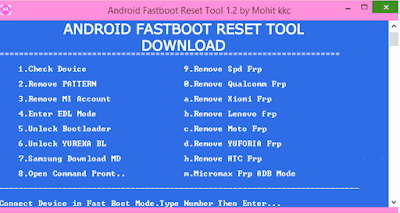


Comments
Post a Comment